Master Informatica PowerCenter, its Architecture, and its Environment and gain the Capability to load Dimension Tables, use Advanced Transformation, recognise and repair Connection & Network Errors, configure Workflows & Sessions, create Users and Groups and design Error Handling strategies.
Our Faculty comprises of 300+ SMEs with many years of experience. All our trainers possess a minimum of 8+ years of experience.
We have served over 200+ global corporate clients, consistently maintaining a 99% success rate in meeting training objectives for 300+ technologies with quick turnaround time.
We provide course content over any platform that our clients prefer. You can choose an exclusive platform or a combination of ILT, VILT, and DLP.
The learning paths are very defined with clear benchmarks. Quantitative assessments at regular intervals measure the success of the learning program.
We have amassed over 10,000 case studies to support training delivery. Candidates will be trained to work on any real-time business vertical immediately after the training.
We are equipped to conduct training on any day, date or time. We have delivered training pan India, Singapore, North America, Hong Kong, Egypt and Australia.
Training programs are highly flexible with module customizations to suit the requirements of the business units.
The training can be supplemented with appropriate certifications that are recognized across the industry.
Course content can be delivered in English, Spanish, Japanese, Korean or any other language upon request.
Candidates are assessed individually at regular intervals and are provided unique learning suggestions to suit their learning calibre.
Industry-oriented training, completing which, candidates can be immediately deployed for billable projects.
Choose from Instructor-Led Training, Virtual Instructor-Led Training, Digital Learning Platform and Blended Training platforms